If I could buy the latest / greatest PC running Windows 11, would I still ask myself: Do I really need a new machine? Can I continue using what I already have? The most likely answer: Yes. My financial situation does not allow me the luxury of that hypothetical question. But I would like my 2015 Lenovo K450e Windows PC to run a bit faster! Luckily, there are at least few options that I can explore that will get me some speed on the cheap: 1) bump up the amount of RAM on this old machine 2) migrate booting from HD to an SSD, and 3) move data on HD storage to an SSD storage.
Since my PC is maxed out at 32 GB RAM, 1) above is no longer an option. 2) above can be achieved either through SATA SSD or NVME SSD, depending on the vintage of PC's motherboard. Mine was made around 2014 and does not allow booting from an NVME SSD. So I chose a smaller PNY CS900 480 GB SATA SSD just for booting Windows from. I am using this small drive only for OS and applications. This drive is 2x-3x faster than older, electro-mechanical, spinning (at 7200 RPM) SATA III hard drive and booting up is 2x-3x faster now. For 3) above, I found Intel 670p M.2 2280 1TB PCIe NVME SSD about 15x faster than an electro-mechanical, spinning (at 7200 RPM) SATA III hard drive. Since the motherboard does not allow plugging in an NVME SSD directly on the motherboard, this needs an adpater like NVMe Adapter M.2 PCIe SSD to PCI-e x4/x8/x16 Converter, which comes with heat sink and thermal pads.
This solution is simple to put in place and cost me less than $150 and prolongs the (usable) life of my old PC for a few more years. Now that the electro-mechanical drive is out of my PC, it runs as quietly as a butterfly flies!
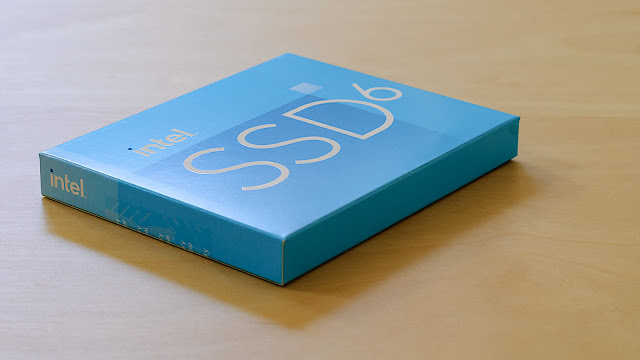
Comments
Post a Comment