Having been using this computer for some time now, I have accumulated quite a bit of stuff on it. 256GB storage has gradually become too little. Not wanting to get a brand new MacBook Pro yet, I began looking for cheaper alternatives. Reading on the 'net, I found out that 2015 models could be the last ones to allow upgrading storage post-purchase.
Before I went around replacing the SSD, I did the following:
- made a backup of my old SSD with Time Machine to an external drive
- made a bootable installer for macOS Monterey on a 32GB USB flash drive I had
Looking around, I found Intel 670p Series M.2 2280 1TB PCIe NVMe 3.0 x4 SSD to be affordable and ample storage (going from 256GB, that is). Since this is a standard NVME and it won't fit in MacBook Pro's SSD slot directly, an M.2 NVME SSD Convert Adapter for MacBook Pro is needed. Once these two are procured, it is just a matter of minutes to unscrew the screws (with MacBook Pro precision P5 pentalobe screwdriver kit) at the bottom of MBP, remove the old SSD, put in the new SSD with adapter, close the bottom of MBP and put the screws back in.
Once the MBP is ready with new SSD and the bottom is closed up, insert into USB port the flash drive with bootable installer, press the power button with Option-key pressed to bring up the restore screen where, once entering the network credentials, boot utility can be used to format the new SSD and install MacOS Monterey and everything from Time Machine backup restored to the new disk from external drive. MacOS install took about 45 minutes. All in all, about an hour to upgrade the SSD.
While the above screenshot is with the new SSD, here is the screenshot of speed test on old SSD:
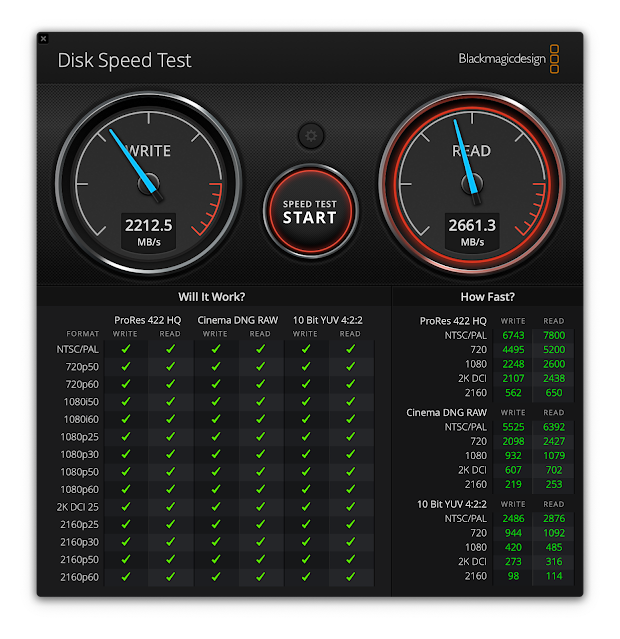
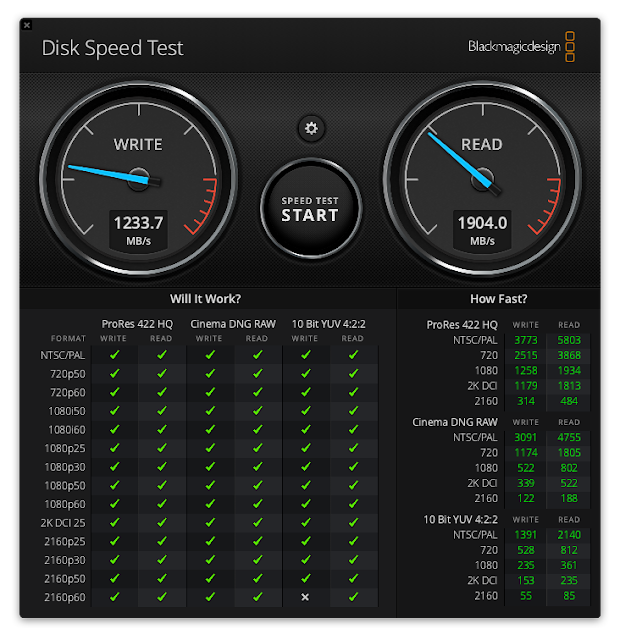
Comments
Post a Comment